Denon DVD-M330 Instructions d'exploitation
Naviguer en ligne ou télécharger Instructions d'exploitation pour Récepteurs AV Denon DVD-M330. Denon DVD-M330 Operating instructions Manuel d'utilisatio
- Page / 60
- Table des matières
- DEPANNAGE
- MARQUE LIVRES



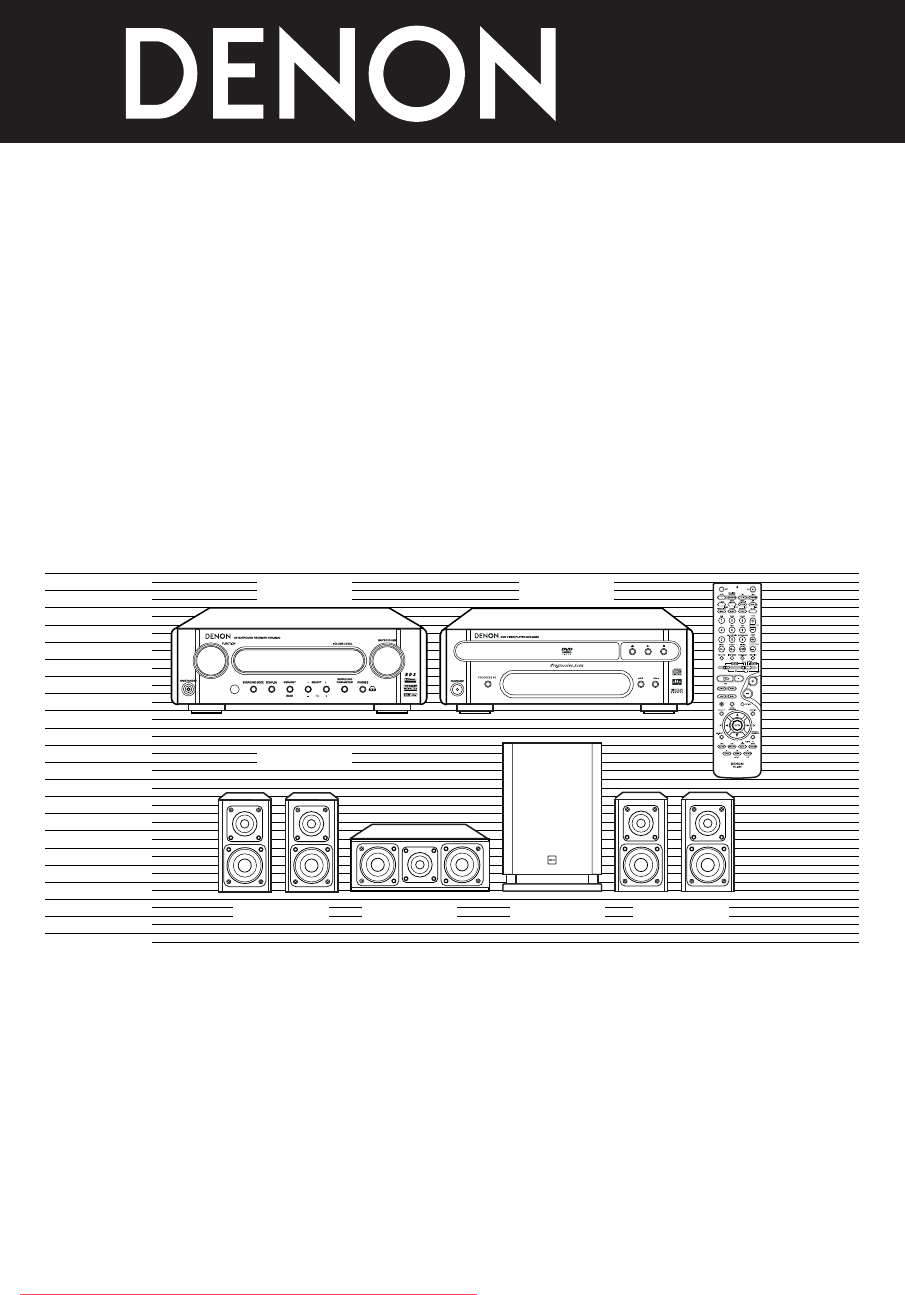
- DHT-M330DV 1
- RISK OF ELECTRIC SHOCK 2
- DO NOT OPEN 2
- TABLE OF CONTENTS 4
- BEFORE USING 5
- CAUTIONS ON INSTALLATION 5
- FEATURES 6
- CAUTIONS ON HANDLING 6
- CONNECTIONS 7
- Protector circuit 9
- Note on speaker impedance 9
- VIDEO IN 10
- S-VIDEO IN 10
- Ω/ohms video cord 10
- AM loop antenna assembly 12
- Connection of AM antennas 12
- BACK speaker system 13
- PART NAMES AND FUNCTIONS 15
- Remote control unit 16
- 2 : Stop 17
- 8, 9 : Skip (cueing) 17
- 3 : Pause and frame-by-frame 17
- REMOTE CONTROL UNIT 19
- 1 : Play 26
- 3 : Pause 26
- SETTING UP THE SYSTEM 27
- (2) Speaker system layout 28
- G DI IT DLA DV 29
- D TS D DV 29
- A UTO ST D DV 29
- AUTO DE EOCD 29
- AUTO ST DD V 29
- (2) Input mode setting 30
- Input signal display 31
- (3) After starting playback 32
- LLEVE </ LD>E YA 33
- SUBWOOFER 33
- SURROUND RSURROUND L 33
- FRONT L CENTER FRONT R 33
- DTS Neo:6M DTS Neo:6C 35
- PL CPL M 35
- Main unit Remote control unit 36
- Main unit 37
- B Setting the DOLBY VS mode 37
- 2SP Ref. 2SP Wide 37
- DH2 DH3 BYPASS 38
- When playing 40
- LISTENING TO THE RADIO 42
- PF-- M 529. M0 43
- PF01 M 529. M0 43
- PF03 M 529. M0 43
- (6) RDS search 45
- (7) PTY search 45
- (8) TP search 46
- (9) RT (Radio Text) 46
- Surround 49
- DTS Digital Surround 50
- DTS-ES Extended Surround 51
- Dolby Virtual Speaker 52
- Dolby Headphone 52
- 90120 60 50 3040 20 10 53
- SYSTEM FUNCTIONS 54
- LAST FUNCTION MEMORY 55
- TROUBLESHOOTING 56
- SPECIFICATIONS 57
- TOKYO, JAPAN 60
Résumé du contenu
HOME THEATER SYSTEMDHT-M330DVOPERATING INSTRUCTIONSBEDIENUNGSANLEITUNGMODE D’EMPLOIISTRUZIONI PER L’USOINSTRUCCIONES DE OPERACIONGEBRUIKSAANWIJZINGBRU
10ENGLISH(2) Connecting the DVD Player and TV• Connect the DVD player’s video signals directly to the TV and switch the picture on the TV.• When makin
11ENGLISHAUDIOOUTLRLROUT INLRAUDIOOUTOPTICALBLRRLLRLRLRLRRL(3) Connecting the Audio Signals of a Digital Satellite Tuner and VCR• Connect the video s
12ENGLISH1423(4) Connecting the antenna terminalsDIRECTION OF BROADCASTING STATION75 Ω/ohms COAXIAL CABLEFM ANTENNAFM INDOOR ANTENNA(Supplied)AM LOOP
13ENGLISHACTIVE SUBWOOFER(5) Using the active subwoofer• Use Subwoofer jack to connect in case you had additional active subwoofer.•You can connect a
14ENGLISH(7) Connecting the audio components (DVD-M330)• The AVR-M330 can be used connected in a system with the DVD-M330 DVD player.• For instruction
15ENGLISH6PART NAMES AND FUNCTIONSAV SURROUND RECEIVER (AVR-M330) Front Panel• For details on the functions of these parts, refer to the pages given i
16ENGLISHqTransmission indicatorwSleep timer button ...(53)eNTSC/PAL buttonrClear butt
17ENGLISHNames and functions of remote control unit buttons on the DHT-M330DV• Buttons in sections q ~ e can be operated regardless of the position of
18ENGLISH3Operate the DHT-M330DV.[1] Surround amplifier system buttons(Operated with mode switch 2 set to “AMP.”)• These operations are possible with
19ENGLISH7REMOTE CONTROL UNIT• The included remote control unit (RC-996) can be used to operate not only this unit but other remote control compatible
2ENGLISHCAUTIONRISK OF ELECTRIC SHOCKDO NOT OPENCAUTION: TO REDUCE THE RISK OF ELECTRIC SHOCK, DO NOT REMOVECOVER (OR BACK). NO USER SERVICEABLE PARTS
20ENGLISH• The included remote control unit (RC-996) can be used to operatenot only the DHT-M330DV but also and to operate other remotecontrol compati
21ENGLISH(4) TV and video deck preset memories• Components of other brands can be operated with the includedremote control unit by storing their codes
22ENGLISHCombinations of preset codes for different brandsFujitsu 004, 062Funai 004, 062Futuretech 004GE 020, 036, 037, 040, 044, 058, 066, 088, 119,
23ENGLISHSharp 011, 012, 013, 026, 093, 099, 100, 104, 121Siemens 013Signature 045, 144Simpson 050Sony 043, 046, 138, 146, 150Soundesign 030, 050, 062
24ENGLISHVCRAdmiral 081Aiko 095Aiwa 009Akai 026, 027, 070, 072, 082, 083, 084Alba 055Amstrad 009ASA 042Asha 087Audio Dynamic 005, 085Audiovox 088Beaum
25ENGLISHVCRRandex 088RCA 007, 013, 019, 023, 058, 063, 064, 065, 073, 080, 082, 087Realistic 009, 021, 031, 033, 049, 053, 081, 087, 088, 091, 094, 0
26ENGLISH(5) Operating the TV/video deck after storing its remote control signals in the preset memory3-q3-w123-w3-q123Set mode switch 1 to the “DVD”
<TAPE> <MD>Use as analoginput/output connectorMD function.Use analog input/outputconnectors (TAPE) anddigital input connector(TV/AUX1) as
28ENGLISH(2) Speaker system layoutBasic system layout• The following is an example of the basic layout for a system consisting of eight speaker system
29ENGLISH4Play the DVD. The display changes as shown below,depending on the type of disc.Example: When playing a pre-recorded ( ) disc. G DI IT DLA D
3ENGLISH•Avoid high temperatures.Allow for sufficient heat dispersion wheninstalled on a rack.•Vermeiden Sie hohe Temperaturen.Beachten Sie, daß eine
30ENGLISH1535231(2) Input mode setting1Press the FUNCTION button to select the input function to beplayed.• The function switches as shown below.• The
31ENGLISH4Start playback on the selected component.• For operating instructions, refer to the component’smanual.• The volume can be adjusted within th
32ENGLISH111(3) After starting playback[1] Adjusting the sound quality (SDB/P.EQ)The SDB/P.EQ function will not work in the direct mode.[3] Turning th
33ENGLISH(1) Before playing with the surround function• Adjustments using the test tones can only be performed in the“Auto” mode and are only valid fo
34ENGLISH(2) Playing in the AUTO DECODE mode3352166• In the auto decode mode it is possible to play in the Dolby Digital or DTS Surround mode, dependi
35ENGLISH[2] 2-channel mode settings• In the AUTO DECODE mode, it is possible to automatically conduct multi-channel playback in the Dolby Digital or
36ENGLISHSurround parameters (1) (2-channel mode)AUTO-ST (auto stereo) mode2-channel sources are played in 2-channel stereo.When this mode is selecte
37ENGLISH4Select and set the surroundparameters.(On the remote control unit, use the, cursor buttons to set theparameters.)If nothing is done for 4 s
38ENGLISH(5) Playback using the Dolby Headphone mode• The AVR-M330 is equipped with the Dolby Headphone mode, a technology developed jointly by Dolby
39ENGLISH(6) Setting the speaker distance• Input the distances from the listening position to the speakers and set the surround delay time.• The defau
4ENGLISH2INTRODUCTION2ACCESSORIESThank you for choosing the DENON DHT-M330DV HOME THEATER SYSTEM. This remarkable component has been engineered to pro
SUB-WOOFER40ENGLISH2 Table of Surround Mode Parameters (1)Presence/absence of signals and controllability in the various modesSPEAKERFRONTL/RCENTERSur
41ENGLISH2 Table of Surround Mode Parameters (3)Surround parameter2ch ModeSDB/P.EQ(Default: DEFEAT all OFF)Analog 2-channelSurround ModeDVS: Dolby Vir
42ENGLISH11LISTENING TO THE RADIO1Select the FUNCTION “TUNER”.2Select “FM” or “AM”.• The selected “FM AUTO”, “FM MONO” or “AM” isdisplayed. • When usi
43ENGLISH(2) Presetting stations (remote control unit only)2 A total of 40 stations (including both FM and AM stations) can be preset.2 Preset station
44ENGLISH(4) Listening to preset stations (remote control unit only)Example: Listening to the station preset at number P03 (This operation is only po
45ENGLISH(6) RDS searchUse this function to automatically tune to FM stations that provide RDS service.1Set the band to “FM”.2Press the RDS button unt
46ENGLISH• If no TP station is found when all the frequencies are searched,“NO PROGRAMME” is displayed.(8) TP searchUse this function to find RDS stat
47ENGLISH12EXPANDING TO A 6.1- OR 7.1-CHANNEL SYSTEM• The DHT-M330DV is equipped with a decoder function allowing 6.1- or 7.1-channel playback (Dolby
48ENGLISH(3) 6.1- or 7.1-channel surround playbackz Changing the Quick Setup settingsAt “SPEAKER SETUP” under “Quick Setup procedure” (page 27), selec
49ENGLISHSurroundThe AVR-M330 is equipped with a digital signal processing circuit that lets you play program sources in the surround mode to achieve
5ENGLISH12BEFORE USINGCAUTIONS ON INSTALLATIONPay attention to the following before using this unit:• Moving the setTo prevent short circuits or damag
50ENGLISHDTS Digital SurroundDigital Theater Surround (also called simply DTS) is a multi-channel digital signal format developed by Digital Theater S
51ENGLISHDTS-ES Extended Surround TMDTS-ES Extended Surround is a new multi-channel digital signal format developed by Digital Theater Systems Inc. W
52ENGLISHDolby Virtual SpeakerDolby Virtual Speaker technology uses proprietary technology of Dolby Laboratories to create a virtual surround sound fi
53ENGLISH• The included remote control unit can be used to turn the power to the standby mode after a maximum of 120 minutes. (Sleep timer)• Use this
54ENGLISH2 Making system connections between the AVR-M330 and the DVD player (DVD-M330) makes operation even easier. (For instructions onconnections,
55ENGLI16LAST FUNCTION MEMORY• This unit is equipped with a last function memory which stores the input and output setting conditions as they were imm
56ENGLISHCheck again before assuming the player is malfunctioning2 Are all the connections correct ?2 Are you following the instructions in the manual
57ENGLI19SPECIFICATIONS2 Audio Section• Power Amplifier Section Rated output: Front: 17 W + 17 W (6 Ω/ohm load, 1 kHz, T.H.D. 10 %) Center: 20 W (6 Ω
382MEMODownloaded From TheatreSystem-Manual.com Manuals
Downloaded From TheatreSystem-Manual.com Manuals
6ENGLISH4FEATURES1. Dolby DigitalUsing advanced digital processing algorithms, Dolby Digitalprovides up to 5.1 channels of wide-range, high fidelity s
Printed in China 00D 511 4267 006TOKYO, JAPANwww.denon.comDownloaded From TheatreSystem-Manual.com Manuals
GrayBlueRedWhite7ENGLISH(1) Speaker system connections5CONNECTIONS• Do not plug in the AC cord until all connections have beencompleted.• Be sure to c
q Press the terminal’s lever down.w Insert the cord’s core wires into the hole.e Release the lever.FLFRCSWSLSR(3m)(3m)(3m)(10m)(3m)(10m)+–+–+–+–+–+–Bl
9ENGLISH• The AV surround amplifier (AVC-M330) is equipped with a built-in protection circuit. The purpose of this circuit is to cut off the output to

 (64 pages)
(64 pages) (65 pages)
(65 pages) (74 pages)
(74 pages)







Commentaires sur ces manuels